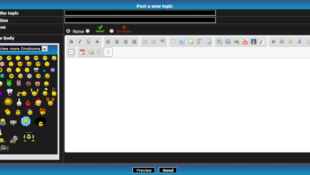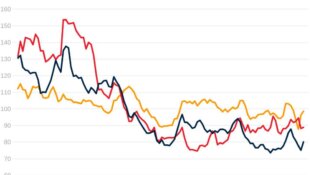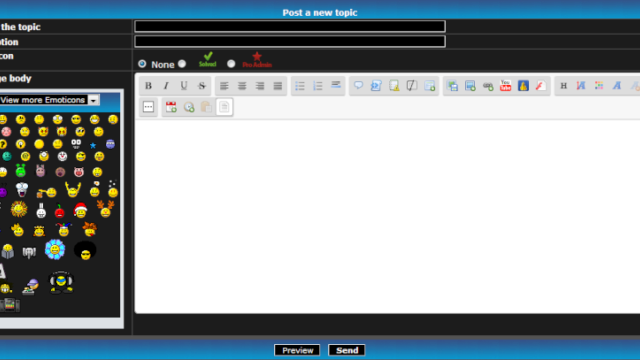
How to create a topic on a Forumotion forum
- By SLGray
- 1445 views
To create a new topic on a forumotion forum you must first enter the section you wish to create it in, after you have entered the section, you will see a button that looks similar to this:
![]()
Click that button. After a few seconds you will see the following screen:

This is the screen for creating a new topic. The 1st thing you should do when creating a new topic is to enter a title for the new topic (Please keep it relevant to whatever topic your making):

After you have added your message and all the details you want, you can preview what your topic will look like (when submitted) by hitting the 'preview' button, if not you should submit your topic by hitting the 'send' button, after which you will see this screen:

This means your topic was successfully created.