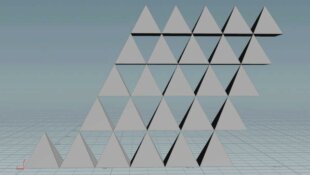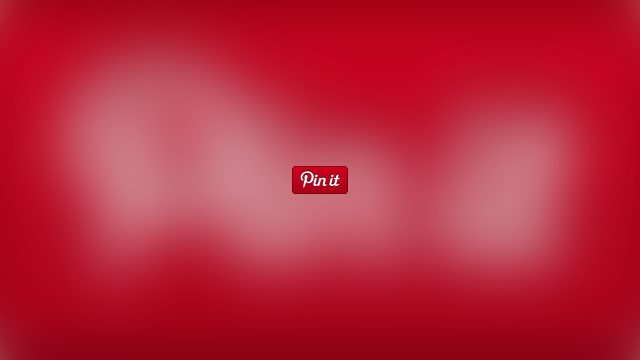
Add a Pin It (Pinterest) Button
- By SLGray
- 3006 views
This tutorial will show how to add a Pin It button to your forum.
First we need the code for the button itself:
<a data-pin-height="28" data-pin-color="red" data-pin-do="buttonBookmark" href="//www.pinterest.com/pin/create/button/"><img src="//assets.pinterest.com/images/pidgets/pinit_fg_en_rect_red_28.png" /></a>
<!-- Please call pinit.js only once per page --><script src="//assets.pinterest.com/js/pinit.js" defer="" async="" type="text/javascript"></script>
You can add this code to an announcement, in the homepage message, in a widget, etc.
You can change the design of the button here: https://business.pinterest.com/en/widget-builder#do_pin_it_button . Also you can pick if you want a button, a button with a counter, or a code that lets you to hover over a image which will show the Pin It button.