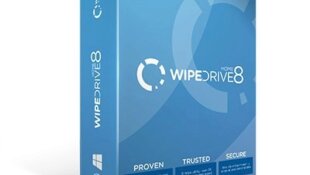Google Webmaster Tools
- By Shadow
- 10274 views
Using Google Webmaster Tools.
These tools show you when googlebot last visited your site, if there were any errors and what pages are indexed with google. It also shows you your sites top search queries, page rank and links in and out of your site. Finally you are able to submit a sitemap for your site and verify that you own it.
Getting Started
You will need to go here.
If you already have a google account, sign in, if you dont, you will need to make one. Once logged in you will land on the dashboard page and will see the option to 'click here and add a site' . Add your sites URL.
Verifying your site
Once you have added your site the next page will be the OVERVIEW page. A little yellow box saying next step will be there, asking you to verify your site. Click the verify your site link.
The next page tells you your site is unverified and asks you to choose verification method. Select Add a Meta Tag. You then need to copy the subsequent meta tag that appears.
Admin Panel -> General -> Forum Promotion -> Search Engines -> Meta Tags. Your google meta tag MUST go in the top of this box at the very start or it wont work. Add the meta tag and save.
Come back to Google Webmaster Tools and click verify. It will tell you that you have successfully verified your site and will tell you if any pages of your site are indexed in google.
Submitting a Site Map
The only way i know of to make a sitemap for forumotion forums at the moment is in my plain text sitemap tutorial here and here. Make up your site map following this.
When finished and saved, come back to webmaster tools. Click Sitemaps in the lefthand menu and it will show you that you have none at the moment. Click add a sitemap then select General Web Sitemap. Add your sitemap URL and save.
You will then be taken back to the sitemap overview page, where it will show a tick to say you have a site map and the number one, but its status will be pending. It can take some time to verify your sitemap is in the right format and working correctly. Keep checking. If it eventually shows errors, go through my sitemap tutorial again and see where you went wrong. If it shows no errors, you should then see how many URLS from your sitemap have been submitted and will be crawled by google.
You can add up to 5 sitemaps.
Using the Tools
If you click Tools, in the left hand menu, you will see you have even more options. You can use 'Remove URLs' to get google to remove pages it has indexed on your site, that you dont want to be indexed. You can set your preffered domain. There are many things you can do and they are quite straightforward, but this tutorial should get you started. I hope it helps you understand your site better and give you a little control over what gets indexed and what doesnt.